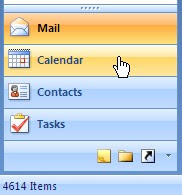
******************************************************************
Go to File->Import and Export

******************************************************************
Choose Import from another program or file
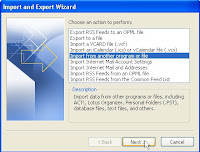
*********************************************************************
Choose file format, CSV, from the list given, your file should be match this
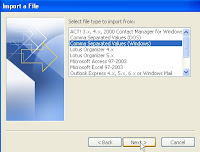
**********************************************************************
Browse the file.
Select your Options
Click on Next button

**********************************************************************
Choose Contacts folder

**********************************************************************
Go to MAP field from your file to outlook if needed.
OR
Click on Finish
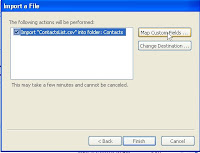
**********************************************************************
Drag the field from left side( these fields are from your file) and point to correct field on right side(these field are standard outlook fields)
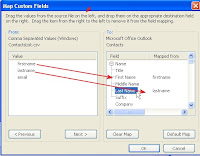
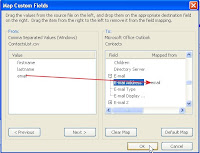
**********************************************************************
Click on Finish
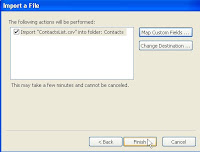
**********************************************************************